The Raspberry Pi Pico with its PIO state machines is able to deliver amazing things. While generating analog signals like VGA is hardly a hurdle for many microcontrollers today, DVI is a challenge. In order for the chip to generate a suitable timing, it is also not sufficient to run it at its nominal 133 MHz, but the Raspberry Pi Pico must be “slightly” overclocked to 252 MHz for this purpose. With the Raspberry Pi Pico DVI Sock, a small extension is now available, which allows a direct connection to a DVI- or HDMI-capable monitor.
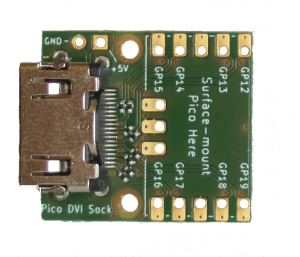
The Raspberry Pi Pico DVI Sock is a tiny board with an HDMI port and a few passive components.
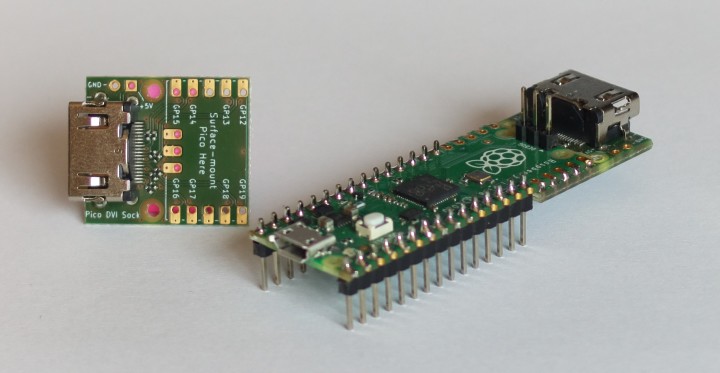
The result of this extension is excellent digital video (RGB565 / 16-bit color) from the Raspberry Pi Pico, which can be displayed directly by an HDMI/DVI monitor. On Luke Wren’s GitHub repository, you can find the technical documentation, schematics, and also manufacturing data for the Raspberry Pi Pico DVI Sock as well as a software library that makes it easy to get started with your own projects.
But other demos are possible, too, such as terminal output or even displaying videos or images. If you are now wondering whether audio would be possible, too: Theoretically, yes. But as the name suggests, the Raspberry Pico DVI Sock is a DVI port in an HDMI form factor. For licensing reasons, this is not an HDMI port, so there is no official audio support for it either.
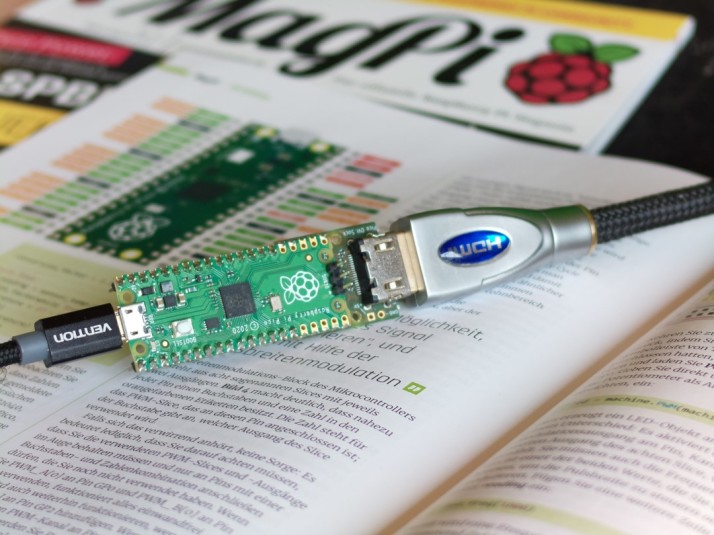
Now with Sound
However, the InfoNES project for the Raspberry Pi Pico shows impressively that video with sound is indeed possible. Surely more applications can be realized with the Sock. From a simple info display to a small game console, there are no limits to the imagination. And thanks to the existing software libraries, getting started with graphics on the Raspberry Pi Pico is not that difficult.
