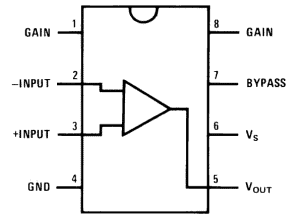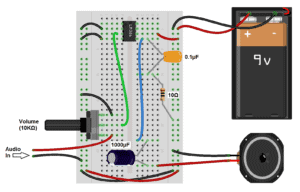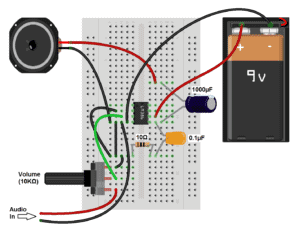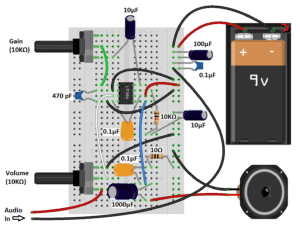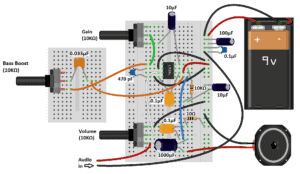LM386 BASICS
The LM386 is quite a versatile chip. Only a couple resistors and capacitors are needed to make a working audio amplifier. The chip has options for gain control and bass boost, and it can also be turned into an oscillator capable of outputting sine waves or square waves.
There are three varieties of the LM386, each with different output power ratings:
- LM386N-1: 0.325 Watts
- LM386N-3: 0.700 Watts
- LM386N-4: 1.00 Watts
The actual output power you get will depend on your supply voltage and speaker impedance. The datasheet has graphs that will tell you. I used a 9V battery for the power supply and it works great, but you can go down to 4V or up to 12V.
The pinout is shown in the diagram below:
The LM386 is a type of operational amplifier (Op-Amp). Operational amplifiers have a basic task. They take an input potential (voltage) and produce an output potential that’s tens, hundreds, or thousands of times the magnitude of the input potential. In an amplifier circuit, the LM386 takes an audio input signal and increases its potential anywhere from 20 to 200 times. That amplification is what’s known as the voltage gain.
GAIN VS VOLUME
After you build this amp and play with the volume and gain controls, you’ll notice that both appear to raise or lower the intensity of sound coming out of the speaker. So what’s the difference then? Gain is the amplification of the input potential and is a characteristic of the amplifier. Volume lets you adjust the sound level within the range of amplification set by the gain. Gain sets the range of possible volume levels. For example, if your gain is set to 20, the range of volume is 0 to 20. If your gain is set to 200, the range of volume is 0 to 200.
Gain control can be achieved by connecting a 10 μF capacitor between pins 1 and 8 . Without a capacitor between pins 1 and 8, the gain will be set to 20. With the 10 μF capacitor, the gain will be set to 200. The gain can be changed to any value between 20 and 200 by placing a resistor (or potentiometer) in series with the capacitor.
A MINIMAL LM386 AUDIO AMPLIFIER
Now that we have a little background information on the LM386, let’s start by building a bare bones LM386 amplifier with the minimum amount of components needed to make it work. That way you can compare it to the better sounding one we’ll build later on.
Here’s the schematic:
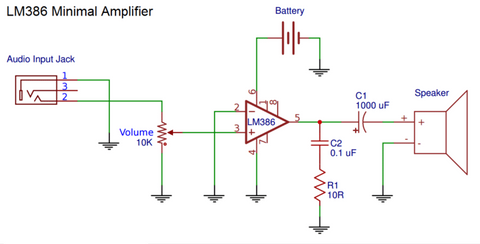
Here’s how to wire it if you’re using a breadboard:
In the wiring diagram above, the audio input ground flows through the same path as the audio output ground. The output ground is “noisy” and will cause distortion in the input signal if it’s wired this way. The audio input ground is sensitive to any interference and any noise picked up will get amplified through the amplifier.
Make it a goal to keep the input ground separate from other ground paths as much as possible. For example, you can connect the grounds for the power supply, input, and output directly to the ground pin (pin 4) of the LM386 like this:
This will reduce the distance the input ground flows through the output ground. Connecting it like this should sound better than the first circuit, but you”ll probably still notice some noise, static and popping. We’ll fix that in the next circuit by adding decoupling capacitors and a couple RC filters.
A GREAT SOUNDING LM386 AUDIO AMPLIFIER
Now that you’ve seen the bare minimum of what it takes to make an audio amplifier with the LM386, lets build a higher fidelity version with an adjustable gain control.
Note: Most of the component values in this circuit aren’t critical. If you don’t have a particular value, try substituting something close and it will probably work.
Here’s the schematic:
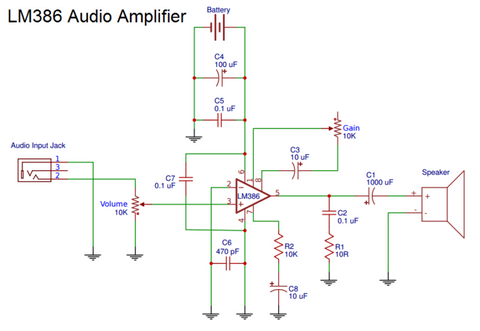
Several things in this circuit make it sound better:
- A 470 pF capacitor between the positive input signal and ground, which filters radio interference picked up by the audio input wires.
- 100 μF and 0.1 μF capacitors between the positive and negative power rails to decouple the power supply. The 100 μF capacitor will filter low frequency noise while the 0.1 μF capacitor will filter high frequency noise.
- A 0.1 μF capacitor between pins 4 and 6, for additional decoupling of the power supply to the chip.
- A 10K Ohm resistor and a 10 μF capacitor in series between pin 7 and ground to decouple the audio input signal.
This diagram will show you how to connect everything if you’re using a breadboard:
One thing to keep in mind when you’re wiring any audio amplifier is that the cleanest sound will result from keeping all wire connections and components as close to the chip as possible. Keeping the wires as short as possible will also help.
THE LM386 AUDIO AMPLIFIER WITH BASS BOOST
A cool feature of the LM386 is the option to add an adjustable bass boost to the amplifier. You’ll probably find that this is the best sounding circuit. The bass boost is basically just a low pass filter, and it removes most of the noise not taken out by the decoupling capacitors. All you need for the bass boost circuit is a 0.033 μF capacitor and a 10K Ohm potentiometer in series between pins 1 and 5:
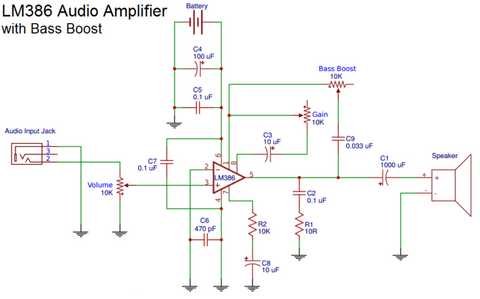
Here’s the wiring diagram:
An easy way to connect the audio input in these circuits is by cutting the 3.5 mm audio jack from an old set of headphones and wiring it to breadboard pins. Check out this article, How to Hack a Headphone Jack to see how to do this with some common types of headphones.
Thanks for reading! Hope you had fun experimenting with these amps as much as I did. If you’re ready to build some even better sounding and more powerful amps, we have tutorials on a few others:
- Hi-Fi 40 Watt stereo LM3886 amplifier
- 25 Watt stereo TDA2050 amplifier
- 12 Watt stereo and bridged mono TDA2003 amplifiers
The LM3886 is by far the best sounding amplifier, but it’s a fairly involved project. If you’re just starting to build audio amplifiers, I’d recommend working your way up to it by starting with the TDA2003, then moving up to the TDA2050.